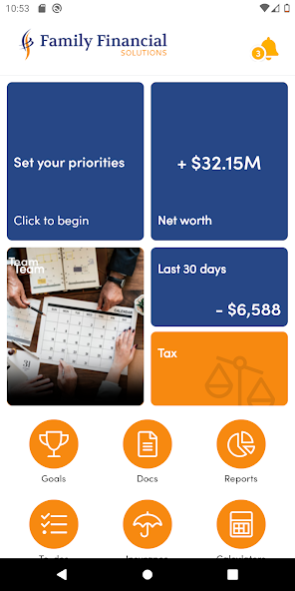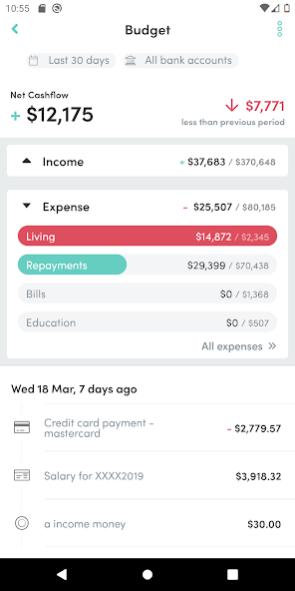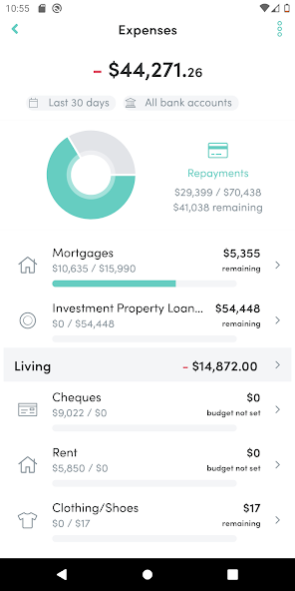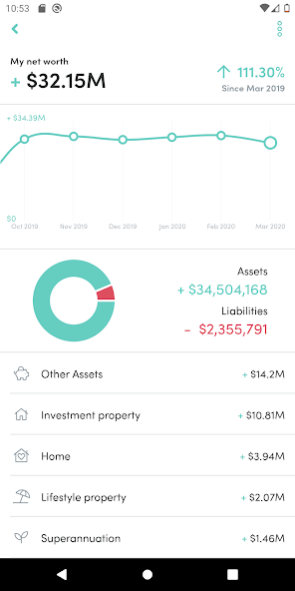Family Financial Portal 3.97
Free Version
Publisher Description
Get your financial journey back on track with a personal wealth app that helps you to manage your full financial picture. Take control over your budget, build your wealth and have direct access to leading financial professionals to help achieve your financial dreams.
Highlights include:
• Have instant access to your financial position, net worth and cash flow.
• Monitor your income and expenses across different financial institutions all in the one place
• Have unlimited access to ‘Better than Bank level Security’ to store all your important documents in the Cloud (eg. Wills, Mortgage Documents, Financial Plan, Lease agreements)
• Create and set goals to help achieve your financial dreams
• Save time on your tax returns with a purpose-built wizard
• Easy budgeting options which allow you to automatically track and categorise your expenses into your preferred category/ies.
• Direct access to leading financial professionals including Financial Planners, Accountants, Mortgage Brokers and Solicitors to assist with all aspects of your financial journey
Family Financial is available on desktop and Mobile App.
About Family Financial Portal
Family Financial Portal is a free app for Android published in the Accounting & Finance list of apps, part of Business.
The company that develops Family Financial Portal is Family Financial Solutions. The latest version released by its developer is 3.97.
To install Family Financial Portal on your Android device, just click the green Continue To App button above to start the installation process. The app is listed on our website since 2023-03-03 and was downloaded 2 times. We have already checked if the download link is safe, however for your own protection we recommend that you scan the downloaded app with your antivirus. Your antivirus may detect the Family Financial Portal as malware as malware if the download link to au.com.familyfsol.app is broken.
How to install Family Financial Portal on your Android device:
- Click on the Continue To App button on our website. This will redirect you to Google Play.
- Once the Family Financial Portal is shown in the Google Play listing of your Android device, you can start its download and installation. Tap on the Install button located below the search bar and to the right of the app icon.
- A pop-up window with the permissions required by Family Financial Portal will be shown. Click on Accept to continue the process.
- Family Financial Portal will be downloaded onto your device, displaying a progress. Once the download completes, the installation will start and you'll get a notification after the installation is finished.